Our intention at ELAN Business Connect is to ensure that you (whether an advance computer user or a beginner) enjoy and have a pleasant visitor experience on our platform. This platform has already embodied with simplicity of user experience. However, particularly for our partners or intending partners who would be uploading their ads and images, here a a few quick tips for better presentation of your ads to online visitors.
First tip is: Have an account with us & …own it for your business – We have even added social login to make this process a breeze.
Manage your images with freedom – with https://www.iloveimg.com/features:
Edit, compress, crop, convert, resize, etc your images… The options at your disposal are plentiful and you can do so with a clean interface that provides you the utmost comfort while working on them.
iloveimg.com
We foresee that most of our online visitors or users/partners at platforms like this may not be experts at photo-editing and sometimes others may not even have the personal laptops handy. We can tell from experience that even when all is right, one may still feel like doing it “iloveimage.com“ editing way – online. It’s quick! It’s precise and fast way to lighten-up your image while keeping the quality intact. Editing your Ads/Images following our recommended sizes and specs is very useful the platform in representing your ads to visitors and potential customers.

Method1: Resize & Compress image
- Using “iloveimage.com“ option. Once you have an account on this platform, open a new tab or go to “iloveimage.com“ and click on the RESIZE IMAGE as indicated on the featured image above.
Follow the red-circle indicators: 1,2,3,4 & 5 in the diagram. - At 4, ensure to keep “Maintain aspect ratio” checked. and set only the width to 800px or 850px…do not change the height. Note: if the height is above 400px or 450px, you may consider clicking on CROP IMAGE instead as indicated on the featured image above.
- At 5, after selecting the Resize option you can resize by 50% SMALLER or less pending on the size of your image which you can check. After selecting the resize option click the RESIZE IMAGE button in order to download resized image.
- NOTE: Recommended image is given to be not more that 70Kb.
- iloveimage.com helps achieve the recommended image size faster, hence our recommended choice.
Method2: Other online & Locally installed Photo-editors
- Photoshop, GIMP or any of this image editing applications locally installed on your computer system
- Method 2 – Online apps like CANVA as displayed above could be quick time saver.
- Method 3 – other Web Image Optimizer tools for reducing image sizes of your ads so that they are lighter in weight for better user experience online. When an image is properly edited it loads much quick for improved user experience. So image optimization should be adopted whether you’re editing online or on your local system.
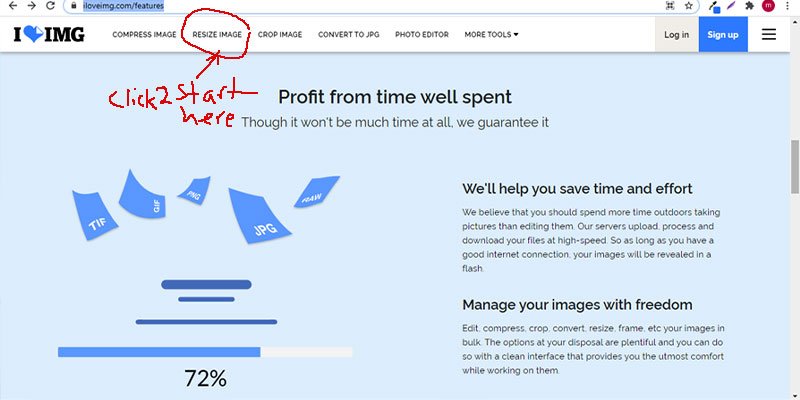
Leave a Reply